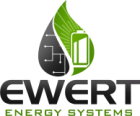Possible Causes:
In some situations the total pack voltage sensor calibration may drift and produce voltage readings that are higher or lower than the actual pack voltage over time. This only occurs when the BMS is used in applications with certain types of electrical transients.
The total pack voltage sensor is used to provide the BMS with a measurement of the total voltage of the battery pack. In versions of the firmware 2.6.5 and prior, the voltage measured by total pack voltage sensor is used for enforcing the minimum and maximum pack voltage limits. When the calibration of the current sensor drifts, this can incorrectly limit the pack voltages, preventing discharge or charge when they should be permitted. When this happens, the BMS will continue to protect the battery pack based on the individual cell voltages.
Additionally, the BMS has a feature to compare the measured total pack voltage to the sum of all the individual cell voltages. If the calibration drifts and the voltage of the total pack sensor and the summed voltages do not match within a specified amount, the BMS will enter into a voltage fail safe mode that will prevent all charge and discharge.
Resolving the issue:
The pack voltage can be calculated from the individual cell voltages rather than measured by the total pack voltage sensor, and the BMS can be setup to ignore a difference in voltage between the two methods. This not only eliminates the possibility of the BMS incorrectly preventing charge and discharge, but it also improves the accuracy of the total pack voltage measurement.
Firmware revisions 2.6.7 and newer will use the individual cell voltages to calculate the total pack voltage. If the version of firmware on the BMS is older than 2.6.7, we recommend upgrading to 2.6.8. See the end of the document for instructions on upgrading to version 2.6.8. Also ensure that BMS utility is version 1.6.26 or newer (see: www.orionbms.com/downloads for the most up to date version of the BMS utility.)
After insuring that firmware version 2.6.7 or newer is installed on the BMS and that the BMS utility is version 1.6.26 or newer, open the BMS profile in the BMS utility and follow the instructions depending on which version of the BMS utility you have:
Version 1.7.x: On the General Settings tab, check the box next to “Disable Total Pack Voltage Sensor”. Enter a value of 650 volts where it says “Pack Voltage mismatch Threshold”
Version 1.8.1: Under the “Fault Settings” tab, simply select the line that says “Ignore pack voltage mismatch fault condition”
After changing these settings, upload the profile to the BMS. This should eliminate issues caused by total pack voltage sensor calibration drift.
Updating Firmware:
Please contact Ewert Energy at info@ewertenergy.com for instructions to upgrade to firmware version 2.6.8.
![]() Copyright (C) 2019 Ewert Energy Systems
Copyright (C) 2019 Ewert Energy Systems

 TROUBLESHOOTING
TROUBLESHOOTING