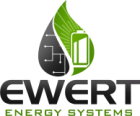The Orion Jr. BMS has an optional low power shutdown that can limit the amount of power drawn from a dead battery. If the Orion Jr. BMS is not powering up, this low power shutdown is likely the cause, particularly if the battery pack was discharged just before the problem occurred. This power saving feature is provided on the Orion Jr. BMS to prevent over-discharge of a battery pack as the BMS is often powered directly by the battery pack it is protecting. The BMS can only be restored after a lower power shutdown by either removing all power to the BMS for a full 60 seconds or by applying power to the charge pin (Main I/O pin 4).
Step 1) Unplug the Orion Jr BMS Main I/O connector.
Step 2) Wait a full 60 seconds with the connector disconnected; then reconnect. This will cause the BMS to exit the low power shutdown mode. Waiting a minimum of 60 seconds is essential as the latch can take this long to release after power has been removed.
If the above fails to awake the unit, ensure that the BMS unit has power on either pin 2 or 4 (READY or CHARGE) and that the ground is good on pin 6. If power is good to these terminals, contact Ewert Energy to evaluate the unit.
Note: The maximum voltage for the power supply on the Main I/O connector is 60V DC. Voltages higher than this may damage the unit and cause the unit not to function. If this happens, the unit should be removed from service immediately and sent in for service.
![]() Copyright (C) 2019 Ewert Energy Systems
Copyright (C) 2019 Ewert Energy Systems

 TROUBLESHOOTING
TROUBLESHOOTING