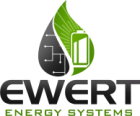Start with everything set up such that the charger should be charging the batteries. The following assumes that the charger is connected to the BMS using the charger safety relay output.
Step 1. Open the BMS utility and select File -> Connect to the BMS. If you are unable to connect to the BMS, see the Troubleshooting Guide at http://orionbms.com/troubleshooting/ for help connecting to the BMS.
Step 2. Select the “Live Text Data” tab at the top of the screen.
Step 3. Near the bottom of the screen where it says “Selected Parameter Group”, select “Advanced Parameters.”
Step 4. Look for the parameter called “Is-Charging” power status. This should read ON. If this reads OFF, then charge power is not applied to the BMS. Apply charge power to the BMS to correct this issue. The charger safety output will not activate unless CHARGE power is applied to the BMS.
Step 5. Look for the parameter called “Charger-Safety Output Active.” This should read ON indicating that the BMS is in fact calling for the charger to be on. If this reads OFF, then the BMS is not allowing charge for some reason. If this reads OFF, proceed to step 5a and continue diagnosing until “Charger-Safety Output Active” reads YES; otherwise proceed to step 6. Note that charging will be prohibited if the charge current limit (CCL) is zero amps for any reason, which may include a full battery pack, high state of charge (if configured to limit based on state of charge), or a fault condition. The charger safety output must also be enabled in the settings profile in order to turn on.
Step 5a. At the bottom of the screen where it says “Selected Parameter Group”, select “Current”.
Step 5b. Look for the parameter called “CCL Zero Because Charge Complete”. If this says “YES”, it means that the BMS tried to charge the pack and stopped because a battery exceeded the maximum voltage. You can select “Restart the BMS” from the File menu and the BMS will attempt to charge again to closely watch what is happening. If the charger turns off very rapidly, it may be necessary to use the graphing screen to graph the highest cell voltage look for rapid spikes in voltage. Rapid spikes in voltage may indicate a problem with a cell or loose busbar / connection and require diagnostics on the cell causing the issue, but it may also be normal depending on the state of charge of the highest cell. Note that the BMS must turn off the charger to prevent damage as soon as the highest cell reaches the maximum cell voltage even if other cells are not yet at that voltage. A difference in cell voltages may indicate an imbalance between cells.
Step 5c. Look for the parameters called “Reduced Due to Voltage Failsafe”and “Multi-Unit Comm Failsafe.” If either of these parameters read YES, the BMS is prohibiting charge due to a critical failure. Look at the “Diagnostic Trouble Codes” tab in the utility for fault codes and diagnose these codes. Use the troubleshooting guide to diagnose and correct these problems. Note that only certain codes are critical enough to prevent charging or discharging, such as open wire faults, voltage redundancy faults, or inter-unit communication faults (when multiple BMS units are used in series).
Step 5d. Ensure that the profile on the BMS has been set up and that the charger safety relay has been enabled. If the profile has never been set up, run through the profile setup wizard in the utility if using a battery type in the database. Otherwise, ensure that the profile has been set up manually. The BMS will not allow charging or discharging if the profile has not been set up or if the charger safety relay is not enabled.
Step 6. If using a relay to control the charger, ensure that the relay is properly connected to the BMS. The relay coil must be less than 175mA for rev D & E units (100mA for rev C). One leg of the relay coil must be connected to a power supply between +5v and +12v while the other leg of the relay coil is connected to the charger safety output on the BMS. Instructions for testing the open drain output using an LED can be found in the wiring manual.
![]() Copyright (C) 2019 Ewert Energy Systems
Copyright (C) 2019 Ewert Energy Systems

 TROUBLESHOOTING
TROUBLESHOOTING