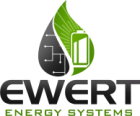A charger may shut off before the Orion BMS reports the programmed maximum state of charge for several reasons. The vast majority of problems relating to chargers turning off before the BMS reports maximum state of charge turn out to be chargers programmed to turn off at a lower pack voltage, chargers that enter a constant voltage state (CV) or defective chargers. This condition can also be caused by the BMS encountering a critical voltage measurement error. Please keep in mind that the BMS may be programmed to cap the maximum reported state of charge at a value other than 100% (often set to 95%).
The BMS will always set the state of charge the to maximum reported state of charge if it turns the charger off due to a cell hitting the maximum voltage. This pre-set maximum reported state of charge setting is in the battery profile on the Cell Settings tab labeled “Charged SOC.” If the pack is out of balance (as most brand new packs are), the BMS will turn off the charger when the highest cell is fully charged, though it will report the maximum state of charge. When severely out of balance, this may essentially reduce usable pack capacity to zero.
Resolving the issue:
Note: The following steps should be completed immediately after a charging attempt.
Step 1. Determine what the maximum reported state of charge is according to the battery profile and compare to the value the BMS is reporting after a charge.
This setting can be checked by loading the profile from the BMS into the Orion BMS utility and reading the value for “Charged SOC” on the SOC settings tab. The value reported by the BMS can be found on the Live Text Data tab (must be connected to the BMS to view this information). If the state of charge reported on the live text data screen and the value in the settings do not match by more than 1%, proceed to step 2. Otherwise if the values match, proceed to step 1a.
Step 1a. Re-engage the charger and watch cell voltages to verify a cell is hitting the maximum charging voltage.
The maximum charge voltage setting can be found in the battery profile under Cell Settings -> Maximum Cell Voltage While Charging. Re-engage the charger and monitor the highest cell voltage on the “Live Cell Data” screen. If the highest cell briefly matches the “maximum cell voltage while charging” setting, the Orion BMS and charger are operating correctly. If the pack is yielding less capacity than it should, please refer to the “state-of-charge suddenly jumps up or down” section in this guide.
Step 2. Using the Orion BMS utility, open the live text data screen (must be connected to the BMS to view this data).
At the bottom of the live text data screen, select “Advanced Parameters” in the drop down box labeled “Selected Parameter Group”. When displayed, look for “Charger Safety Relay Status”. If the status is “off”, proceed to step 3. If the status is ON, the Orion BMS is requesting charge from the charger. If no amperage is entering the pack (also viewable on the live text data screen), inspect the charger and verify correct operation of the charger. The charger may be programmed to turn off at a certain maximum pack voltage preventing it from fully charging or the charger may be defective (we have had reports of chargers that would charge for a certain amount of time and suddenly stop on their own due to internal overheating.
Step 3. Check the reason that the BMS has turned off the charger.
In the Orion BMS utility, go to the Live Text Data screen and select Advanced Parameters at the bottom. In the list, there are several reasons why the BMS may have turned off the charger. First, check if “Charge current limit zero due to charger latch” reads “YES”. If it reads “YES”, the BMS is indicating that it turned off the charger because a cell voltage hit the maximum cell voltage, which likely indicates the Orion BMS is operating correctly. If the pack is not yielding the expected capacity, there may be a weak cell or a balance issue. Please see “State of charge suddenly jumps up or down” in this guide for troubleshooting.
Step 4. If the charge limit was not dropped to zero due to charger latch, check “CCL reduced due to voltage failsafe,” “CCL reduced due to relay failsafe,” and “CCL reduced due to communication failsafe.”
If any of those conditions read “YES”, the BMS is turning off the outputs due to a critical error. All of these conditions will generate associated diagnostic trouble codes with more information about the errors. Using the utility, download the trouble codes from the BMS and resolve the trouble codes to resolve the charging issue.
![]() Copyright (C) 2019 Ewert Energy Systems
Copyright (C) 2019 Ewert Energy Systems

 TROUBLESHOOTING
TROUBLESHOOTING