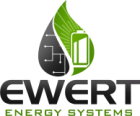For a detailed description of how balancing on the Orion BMS works, please see “How Balancing Works” in the operational manual.
Balancing only occurs when power is applied to the CHARGE power pin, causing the BMS to enter into CHARGE mode. For balancing to occur, the following conditions must be met:
- At least one cell must have reached the “The Start Balancing voltage”
- There must be a difference in voltage between the highest and lowest cell of at least the value in the “Stop balancing when all cells are within” voltage (usually 10mV)
- The voltage of any cell being balanced must be above the “Never balance individual cells below” setting
- The heatsink temperature must be below 50 degrees C.
Certain critical faults that result in a voltage fail safe condition (such as an open wire fault) will prevent balancing from occurring.
Note: It is normal for the cells on the live data screen to turn white for a while before turning red again. The BMS is allowing cell voltages to settle to re-evaluate the difference in state of charge between cells while all cells are white. The length of time that all cells are white (not balancing) is dependent on the temperature of the heatsink on the BMS and the number of cells requiring balancing.
Resolving the issue:
Step 1. Open the BMS utility and select File -> Connect to the BMS. If you are unable to connect to the BMS, see the Troubleshooting Guide on http://orionbms.com/troubleshooting/ for help connecting to the BMS.
Step 2. Ensure that the BMS is powered in CHARGE mode. In the BMS utility, click on the “Live Text Data” tab at the top. Near the bottom of the screen where it says “Selected Parameter Group”, select “Advanced Parameters.” Look for the parameter called “Is-Charging” power status. This should read ON. If this reads OFF, then charge power is not applied to the BMS. Apply charge power to the BMS to correct this issue.
Step 3. Ensure that at least one cell reached the “Start Balancing Voltage. Download the settings profile from the BMS and ensure that at least one cell in the pack has exceeded this voltage (ensure that in all cases the voltage is below the maximum cell voltage specified by the cell manufacture.) This only needs to occur for a very brief amount of time and only one cell must cross this threshold to start balancing.
Step 4. Ensure that any cell that should be balancing has a voltage above the “Never Balance an individual cell below this voltage” setting. The BMS will never remove charge from a cell below this voltage.
Step 5. Check to ensure that balancing has not stopped due to all cells being balanced. The BMS will determine that all cells are balanced if the difference in voltage from the highest to lowest cell voltage is less than the “Stop balancing when all cells are within” voltage.
Step 6. Ensure that the heatsink temperature is below 50 degrees C. The BMS will temporarily pause balancing if the heatsink temperature rises too high to prevent overheating of the BMS. The temperature can be checked through the BMS utility on the Live Text Data tab by selecting “Thermal Management” at the bottom and looking for the “Internal Heatsink Temperature” parameter. If the heatsink is too hot, allow the unit to cool and balancing should resume.
Step 7. Ensure that no critical error codes are present on the BMS. On the live text data tab, select “Current” at the bottom. Then look for the parameter reading “Reduced due to voltage failsafe.” Balancing is disabled if this reads “YES.” If this reads “YES,” click on the diagnostic trouble codes screen and resolve the error codes using the documentation available in the troubleshooting guide. In particular an open wire fault (P0A04) or Pack Voltage Mismatch (P0A03) fault may lead to this condition. If an open wire fault is present (P0A04), be sure to address that problem first as it likely is the root cause of other faults.
![]() Copyright (C) 2019 Ewert Energy Systems
Copyright (C) 2019 Ewert Energy Systems

 TROUBLESHOOTING
TROUBLESHOOTING