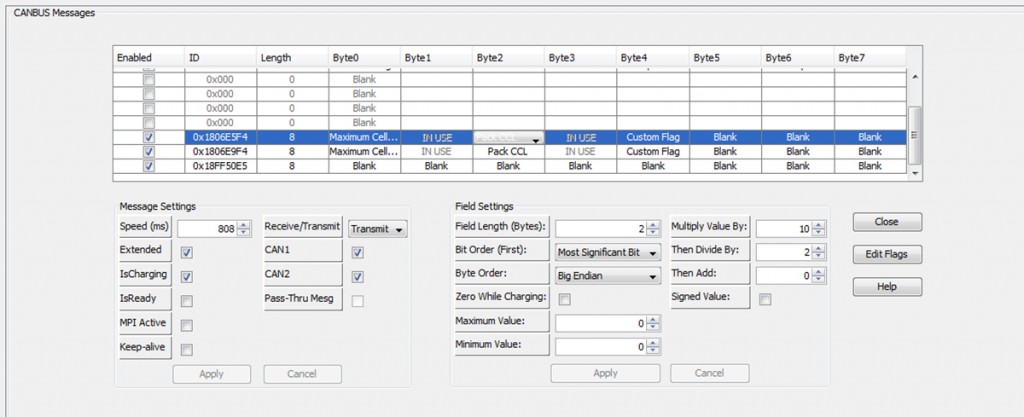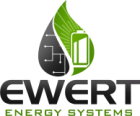In some cases, it may be desirable to charge at a rate faster than one charger can handle. Some charger manufacturers allow paralleling two or more chargers together to achieve a higher charge rate. The Orion BMS can be configured for this scenario.
Important: Not all chargers can be paralleled safely! Consult with your charger manufacturer before paralleling chargers. Non-isolated chargers in particular may be dangerous in a parallel configuration.
Important: Do not use the Orion BMS with chargers placed in series. Even if the charger manufacturer specifies it is okay to do so, series chargers have been known to produce very significant transients that may damage the BMS and other equipment connected to the battery pack.
Configuring parallel on/off style chargers:
For on/off chargers, simply use the charger safety output to toggle all chargers on and off at the same time. The wiring for this varies based on the type of charger and the method used to control the charger. Set the “Maximum Amperage While Charging” setting (located under “Cell Settings”) to the maximum amperage of all chargers combined. The profile will need to be transmitted to the BMS after changes are made.
Configuring parallel CANBUS controlled chargers:
The BMS works with multiple chargers by sending the same CAN messages to the chargers. While this will appear to work out of the box without any changes, the BMS may throw an error code because it will observe a higher charge current than what it is sending to the charger. Additionally, when tapering the charge current at the end of charge, the BMS will not be able to calculate the correct amperage. To address this, the “Maximum Amperage While Charging” parameter must be set to the maximum possible amperage for all combined chargers, and the CANBUS message table must be adjusted to transmit a value that is the maximum amperage divided by the number of chargers present, such that each charger sees the correct maximum amperage for a single charger. It is important for each charger to see the correct amperage as some chargers go into an undefined state if they are instructed to charge at a higher amperage than their maximum.
First, ensure you are working with an active copy of the profile (retrieve the profile from the BMS first if necessary) and enable support for the specific type of charger you have in the “3rd party devices” tab. (This step may also be completed using the “Profile Setup Wizard.”) This will enable support for a single charger.
Next, switch to the “Cell Settings” tab and change the value for “Maximum Amperage While Charging” to the maximum amperage (the amperage at which you want each charger to charge at multiplied by the number of chargers). It is essential not to exceed the maximum DC amperage the charger is capable of outputting as this can cause certain chargers to enter an undefined state. If in doubt, consult the charger manufacturer.
Finally, click on the CANBUS Settings tab and click the “Edit CANBUS Messages” button. This will bring up the CANBUS message table. Locate the charge message or messages for your charger type. For example, on Elcon chargers the standard CAN ID is “0x1806E5F4” and “0x1806E9F4”. For Eltek, the standard ID is “0x305” and for Current Ways and Brusa the standard ID is “0x618”. These messages are typically at the bottom of the list and you may need to scroll down to see them.
Locate the “Pack CCL” cell within each of the messages. Select “Pack CCL” with the mouse and highlight it. Down below, there are several “Field Settings” for this particular parameter. These settings are used for translating the BMS information into a format that the charger understands. In this case, we want to divide the charging amperage by the number of chargers. Find the line that says “Then Divide By” and type in the number of chargers. Then press “Apply” at the bottom. Some chargers have multiple messages, so repeat this for each message (but only for the messages for the chargers.)
Press the “Close” button to exit out of the CANBUS message editor. The profile will need to be transmitted to the BMS after the changes have been made.
![]() AN2450 - Copyright (C) 2019 Ewert Energy Systems
AN2450 - Copyright (C) 2019 Ewert Energy Systems

 AN2450
AN2450