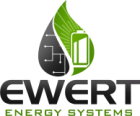Category Archives: Troubleshooting
No cell voltages appear (Orion Jr. BMS)
Common Causes: Incorrect Cell Population Settings BMS is configured with default settings (default settings will show no cell voltages). Cell wiring harnesses not connected to the BMS Cell tap wiring error Internal damage to the BMS Note: If the BMS … Continue reading
Problems connecting to the Orion Jr. BMS unit via PC software
This guide is for the Orion Jr. BMS (plastic unit for 16 cells), pictured below. IIf you have a metal standard Orion BMS unit, click here for troubleshooting steps. Diagnosing communication problems can be frustrating since there are many possible … Continue reading
P0A0D – Cell Voltage Over 5 Volts
The cell tap harness should be immediately disconnected from the BMS if this fault code is set. Leaving the harness connected to the BMS is likely to cause damage to the BMS and may indicate that a cell is severely … Continue reading
Orion Jr. BMS does not power up (LED stays off)
The Orion Jr. BMS has an optional low power shutdown that can limit the amount of power drawn from a dead battery. If the Orion Jr. BMS is not powering up, this low power shutdown is likely the cause, particularly … Continue reading
CANBUS Elcon Charger isn’t charging, but should be (for standard Orion BMS)
Start with everything setup such that the charger should be charging the batteries. Step 1. Open the BMS utility and select File -> Connect to the BMS. If you are unable to connect ot the BMS, see the Troubleshooting Guide … Continue reading
Cells are not balancing, but should be
For a detailed description of how balancing on the Orion BMS works, please see “How Balancing Works” in the operational manual. Balancing only occurs when power is applied to the CHARGE power pin, causing the BMS to enter into CHARGE … Continue reading
Generic on/off charger isn’t charging, but should be (for standard Orion BMS)
Start with everything set up such that the charger should be charging the batteries. The following assumes that the charger is connected to the BMS using the charger safety relay output. Step 1. Open the BMS utility and select File … Continue reading
Brusa charger isn’t charging but should be (for standard Orion BMS)
Start with everything setup such that the charger should be charging the batteries. Step 1. Open the BMS utility and select File -> Connect to the BMS. If you are unable to connect to the BMS, see the Troubleshooting Guide … Continue reading
Eltek charger isn’t charging, but should be (for standard Orion BMS)
Start with your system set up such that the charger should be charging the batteries. Step 1. Open the BMS utility and select File -> Connect to the BMS. If you are unable to connect to the BMS, see the … Continue reading
Replacing one or more cells
If a cell within a battery pack fails or is damaged, it may need to be replaced. While a properly configured and properly integrated BMS can protect the cells from over voltage, under voltage, over current and over temperature, it … Continue reading