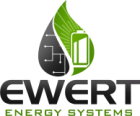Author Archives: admin
Error output is on, but no error codes are present
The Orion BMS error output will turn on if the BMS detects a “charge interlock” condition. This condition does not produce an actual error code. This is used to notify the operator that the BMS has detected power at both … Continue reading
Problems connecting to the Orion BMS unit via PC software
This guide is for the standard Orion BMS (metal unit with heatsink), pictured below. If you have a plastic Orion Jr. BMS unit, please click here for troubleshooting steps. Diagnosing communication problems can be frustrating since there are many … Continue reading
Interfacing with Other On/Off Chargers
Disclaimer: The following information is provided as a guide for integrating the Orion BMS with generic chargers and power supplies. While the information here is believed to be correct, it is the user’s responsibility to verify all aspects of the … Continue reading
Interfacing with Zivan Chargers
Disclaimer: The following information is provided as a guide for integrating the Orion BMS with the Zivan chargers. While the information here is believed to be correct, it is the user’s responsibility to verify all aspects of the end application … Continue reading
Interfacing with Eltek Chargers
Disclaimer: The following information is provided as a guide for integrating the Orion BMS with the Eltek chargers. While the information here is believed to be correct, it is the user’s responsibility to verify all aspects of the end application … Continue reading
Setting Up Scangauge
Scangauge is a third party display device designed to interact with OBD2 enabled ECU (electronic control unit) computers commonly found in vehicles. It allows the user to display several pre-defined parameters (PIDs) as well as non-standard parameters programmed in by … Continue reading
Setting Up Torque
Torque is an application for Android tablets and smartphones that interfaces with OBD2 enabled devices (via bluetooth or USB) and provides visual feedback in the form of gauges and digital readouts of the various parameters and values provided. Due to … Continue reading
Interfacing with Elcon & TC Chargers
Disclaimer: The following information is provided as a guide for integrating the Orion BMS with the Elcon and TC chargers. While the information here is believed to be correct, it is the user’s responsibility to verify all aspects of the … Continue reading
How The BMS Works
The Orion Battery Management System (BMS) performs three primary functions: It protects the battery pack from being over-charged (cell voltages going too high) or over-discharged (cell voltages going too low) thereby extending the life of the battery pack. It does … Continue reading
Interfacing with Manzanita Micro Chargers
Disclaimer: The following information is provided as a guide for integrating the Orion BMS with the PFC series chargers by Manzanita Micro. While the information here is believed to be correct, it is the user’s responsibility to verify all aspects … Continue reading